my 3d printer’s not reading my sd card – arghh what do I do?
The Problem
Have you had the same problem where my 3d printer’s not reading my SD card.

I put the card in and it says card inserted.
But no data is present when I go to the ‘print from SD card ‘ menu.
I know files are present and in G-code.
what do I do.


Don’t Panic
It may be that the printer has had a glitch.
So switch it off and back on again and see if that clears the fault.
Sometimes you need to remove and reinsert the card.
Or the card may need cleaning.
The contacts maybe dirty.
It maybe a cheap SD card and the contacts are only just touching the pins.
If this is the card which came with the printer try another one – remember to load some G-code files onto it first.
Or it could be a faulty LCD board
I used a contact cleaner to clean the card contacts
This allowed me to get back into the card and start printing again.
Due to the fact that the card will have been taken out and put into other machines and then reinserted into the printer it takes a lot of abuse on the contacts.
It doesn’t need too much contamination to build up to not allow the card to be read.
Even though they are gold contacts there can be contamination on the contacts.
The Solution (literally!)
The cleaning of these is really simple if you have the right tools.
You need to use something which will not leave a bad residue on the contacts.
You can use acetone, IPA or contact cleaner spray.
Dip a cotton bud (ear cleaner) into some clean acetone or IPA, wipe this over the contacts gently.
This will remove any contamination from the contacts and then leave it to evaporate before re-inserting the card.
The contact cleaner and lubricator will leave a lubricative residue on the surface of the contact. This will help clean and lubricate the pins which the card comes in contact with. Helping with any contamination present on these.
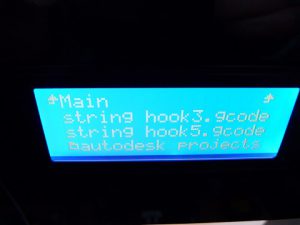
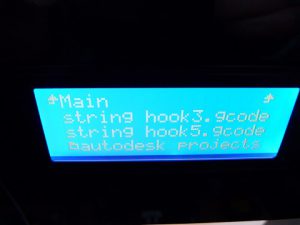
My preference is to use contact cleaner rather than acetone or IPA. But if you only have acetone then this should remove any contamination.
If this method doesn’t work then you may have dry solder joints on your LCD board. If you are comfortable soldering then it is worth examining these to see if touching them up will cure the fault.
The other thing that can go wrong with SD cards is that they can become static damaged, if this happens then nothing will read them and it is effectually useless. Try another card.
So i have told you what i do when my 3d printer’s not reading my SD card, what do you do when yours doesn’t?
Thanks for reading
Phil
