
You have had your 3d printer a while now and printed off a few models from Thingiverse and Yeggi, maybe even some miniatures…
But there are things that you want to print that there are no models for…what now…
This is where 3d cad comes into play…Atom3d is one of those programs that once you grasp how it works then you never want to let go….
But is it any good for creating 3d printing models...
What is Atom3d
Atom3d is a program from Alibre, a software company that was founded in 1997 and produced the first browser based 3d distributed cad system.

They create a 3d cad program with four levels of features, the lowest of which is very suitable for the hobbyist or engineer…
The program is based on parameteric design…
What does that mean…it is all based on formulas…
So if you have one part that needs to be scaled as another changes then you can link the two together and it automatically scales
Don’t worry you don’t need to know formulas to use this program as the user interface is very beginner friendly…
You can easily design parts and then bring them together in an assembly, with movement to determine how they interact…
How to use the program for 3d printing
On starting the program you have a few choices….
Open a file, create a part, create an assembly or create a 2d drawing….

But from a 3d cad program what more do you need…
Once you open a new part – and each new opening opens a new window, so multiple parts can be open a once – you have an interface that essentially runs from left towards the right…
All parts start with a 2d sketch…
And after clicking the 2d sketch menu icon then you choose a plane to work on…
With this program, even for boxes, you start with one face of it …then you extrude it..
This way you can concentrate on one view of it at a time…
Once you have finished the sketch you deactivate it by pressing the deactivate sketch icon and then start on the 3d element of that part…
So extruding, revolving , sweeping, lofts and helixes are a breeze…
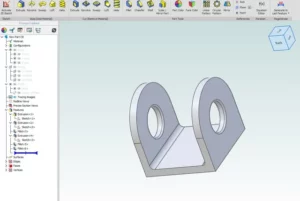
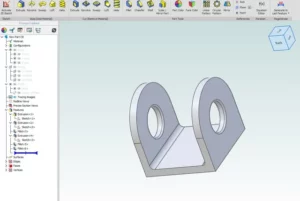
Once the first part is done then you choose a face or plane and create another sketch, then work on the 3d properties of this one and so on until you have the part you want…
Down the left are all of the sketches and 3d operations you have applied to the part – so any modifications are very easy to do by selecting the relevant sketch and a simple right click to edit…
Then at the top an icon saying generate to last feature will quickly rebuild the model…
In the 3d view navigating the model view can all be carried out with the mouse…
Middle click to pan, both left and right together to rotate – or there is a navigation cube showing the orientation of the surfaces in the upper right corner…click on this to quickly snap to a view…
Going to the file menu you can save the model in Alibre format or export it as a step file, or more importantly for 3d printing a stl or obj file…
Here is a quick video showing how to make a simple bracket
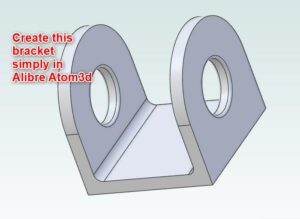
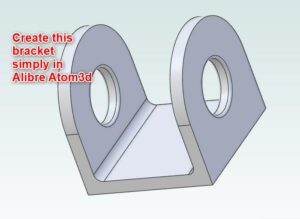
The stl is the most popular and well known, with the obj having more information and accuracy in the model…but some of the information is in a second mtl file…
But creating an stl for sharing is ok…
You can also output a 3d pdf…where you can manipulate the model in 3d from within a pdf document…interesting….
Pros and cons of using Atom3d
So what are the pros and cons of owning your own CAD program…
Is it worth it…
Pros
- Easy to use interface
- You own the software – no updates but if it works now it will into the future…
- Download to own computer – no internet outages will destroy your model…
- Can cope with most models you create
- Active forum to ask questions in
- Training videos and other training available online
- You can see whether the model will fit together and adjust clearances to suit…
Cons
- Cost money
- Takes a little time to learn ( but so do they all)
- Lose time designing models and playing with assemblies…only kidding…
Conclusion
So is it worth putting your hand in your pocket to own a piece of software that can help you create models you want…
Is it worth owning a CAD system that will help you visualize what you want to print on your printer…
Is it worth owning a software that can output in the format you need for your slicer...
For me i look at this and think, what can i do with it…
And the answer is to spend a few hours designing a product to print...
Whereas i have another cad system i don’t really get on with .. a lot cheaper than this and i spent two days not achieving as good a quality model as with this software…
If you like the interface of solidworks, then this software is for you…
If you want a more professional freecad, then this software is for you…
If you want software to get the job done and move onto seeing your effort in print …then this software is for you…
They have a 30 day free full trial, so you can get used to it before you buy ( you will need to find a reseller in your country )…
And they have specials occasionally….so on one of those…i now own the software…
And there are training videos on their site, along with example models and a pdf book of examples to go through…
Let me know in the comments which CAD system you use and whether you have checked this one out…
Thanks for reading…
